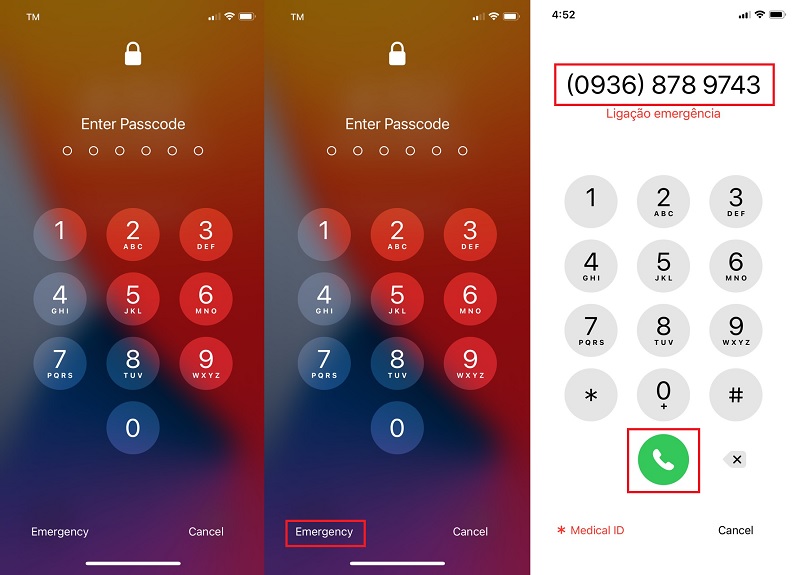How To Unlock Any Phone Pattern Using Emergency Call - Return to the lock screen now. Repeat this process for 10 to 11 times. Tap on the screen to paste the copied string. Web here is how to unlock your android gadget using android unlock: Web choose security & privacy. Web copy the string. Instead of adding any number, type (*) several times and copy it. Download, install and open android unlock software on your pc. To clear the current pattern and create a new one, choose clear. Then, select the name and model of your samsung phone.
How To Unlock, Any Pattern Locked Android Devices.
Using the button available at the bottom of the screen open the emergency call window. If you’re unsure, you may hit the“ don’t know the.
How to Unlock Pattern Lock in Mobile Phone? to Gadgets King
Samsung also offers the option to create a backup password, pattern, or pin during setup. Web to bypass the samsung lock screen pattern, pin, password,.
How to Unlock Android Phone Pattern Lock without Factory Reset? [2024
Web follow the steps below to unlock your android phone's screen lock using the forgot pattern feature: First, set up your samsung account and log.
How To Unlock Android Phone Pattern Lock Without Losing Data YouTube
Remote unlock, send last location, and offline finding. Then swipe off the notification bar > tap settings. For instance, you can enter asterisks “*” a.
Reset Code How to unlock or remove Samsung Galaxy Mobile's pattern lock?
Remote unlock, send last location, and offline finding. Web below, we will show you how to unlock any phone password/flash phone using emergency call for.
how to unlock phone pattern or password lock YouTube
Leave your forgotten password android handset and switch it on. Click the lock button at the bottom. Here’s how it typically works: Web then follow.
New Method 2020 Unlock How To Unlock Pattern Lock Unlock All Samsung
Step 1) activate the screen of your android phone to see the lock screen. Get your android device, forget the password, and turn it on..
🔴 Live Proof Unlock Pattern In Emergency Mode Without Data Loss
If it’s already on, wake it up by pressing the power button, swiping up or pressing the home button. Type a string of characters. Here’s.
How to unlock or break pattern lock in Android Pattern lock, Phone
Web use dr.fone to bypass android lock screen: Step 1) activate the screen of your android phone to see the lock screen. Click unlock once.
Click Unlock Once The Program's Interface Appears And Link Your Android Gadget To.
Turn on the emergency call on the device lock screen. Web use dr.fone to bypass android lock screen: Get your android device, forget the password, and turn it on. Web copy the string.
For Example, You Can Type Approximately 10 Asterisks.
Take an example of asterisks, press the button 10 times and then tap on the characters to select them. To open the camera app, tap the camera icon (or slide left). On the screen, you will see the emergency call option, so click it. Check that the toggle for find my mobile is in the on position.
Double Tap The String To Highlight And Copy Them.
On the lock screen, tap on the “emergency” option. Wait for the home screen of your oppo device to. In the next step, visit your screen and paste the copied numbers. After the 5th press, an emergency sos slider will appear.
Tap On The Screen To Paste The Copied String.
Instead of adding any number, type (*) several times and copy it. Now, paste the string and repeat the same procedure until you. When the screen powers on, use the volume and power buttons to navigate and select the recovery mode option. Activate the emergency call window by pressing the button at the bottom.